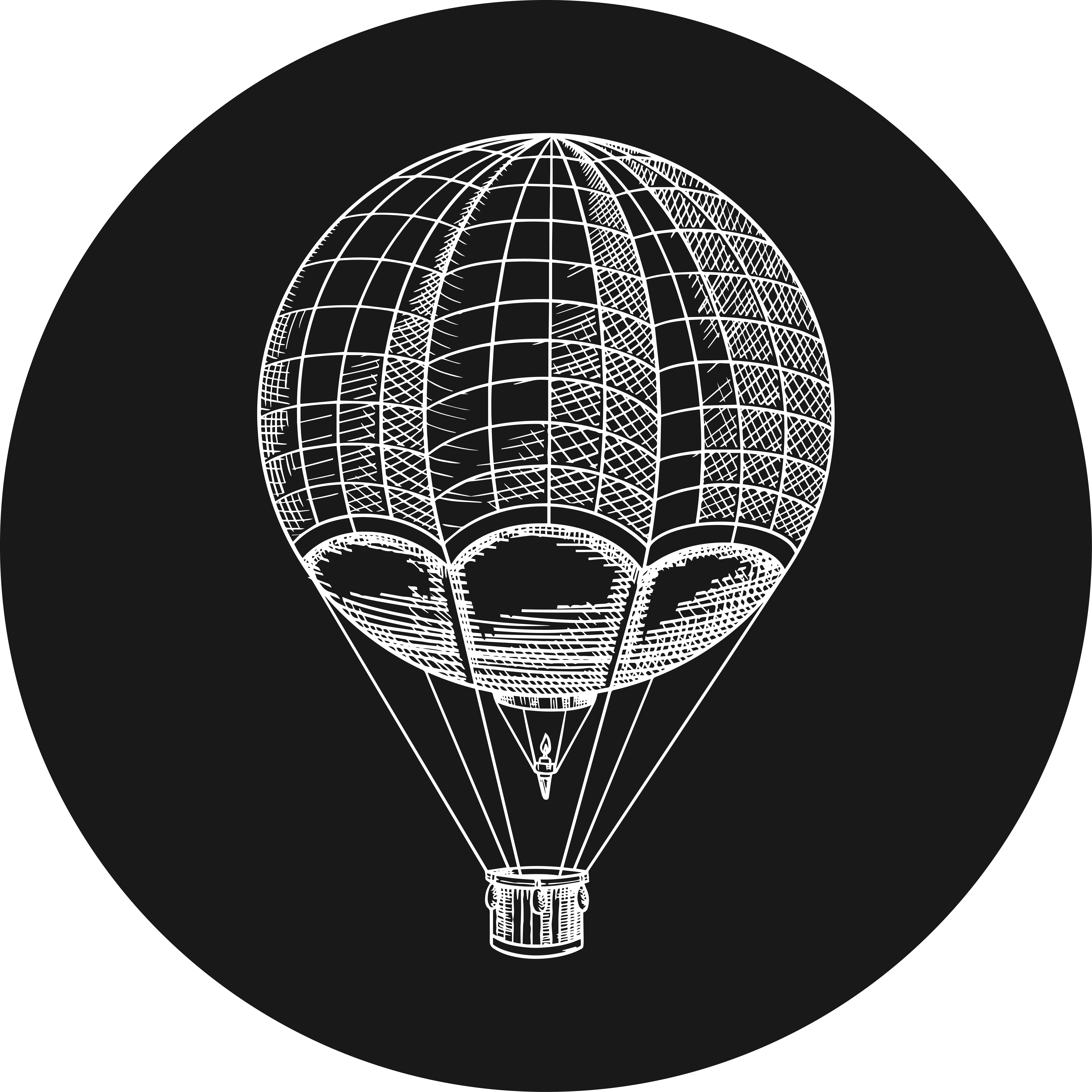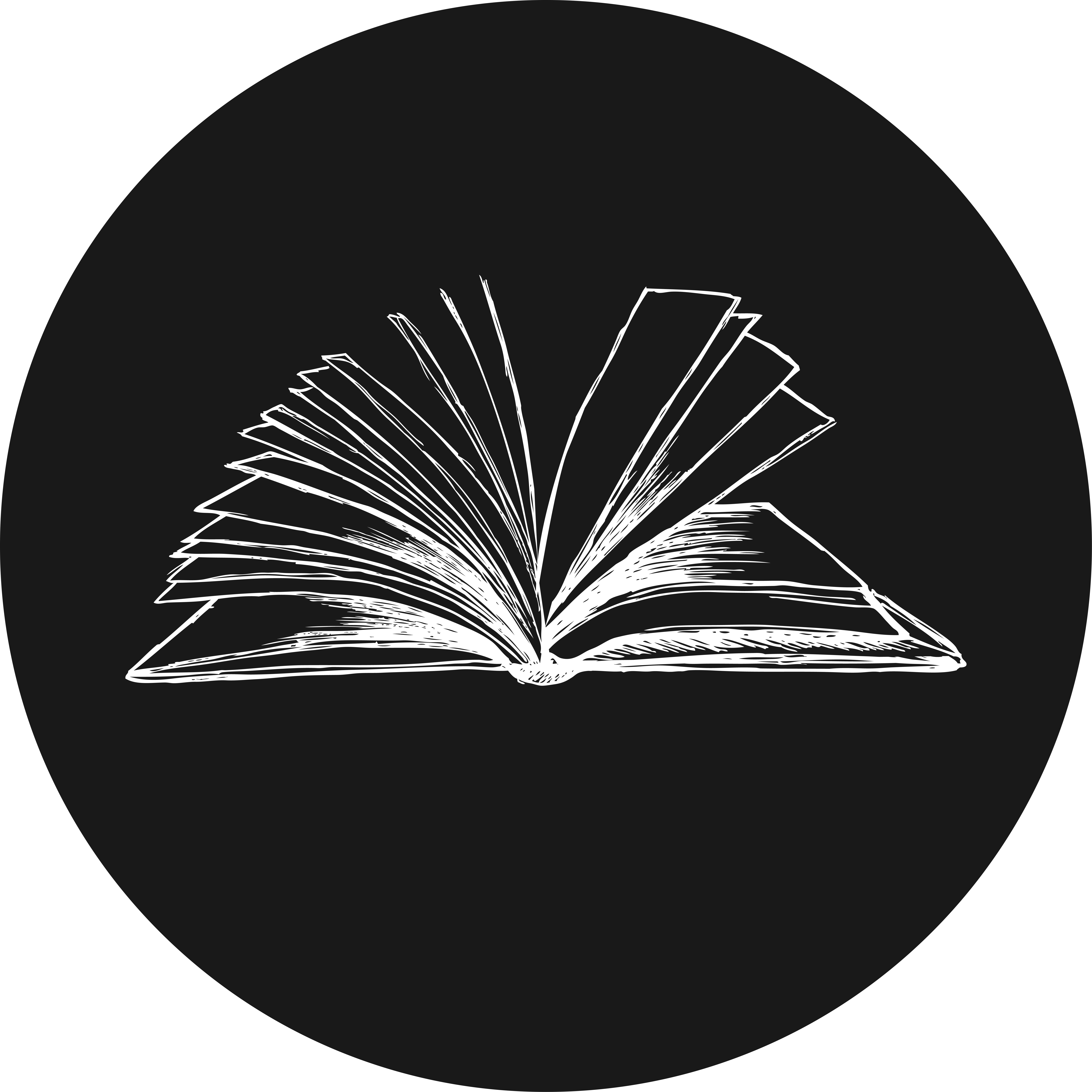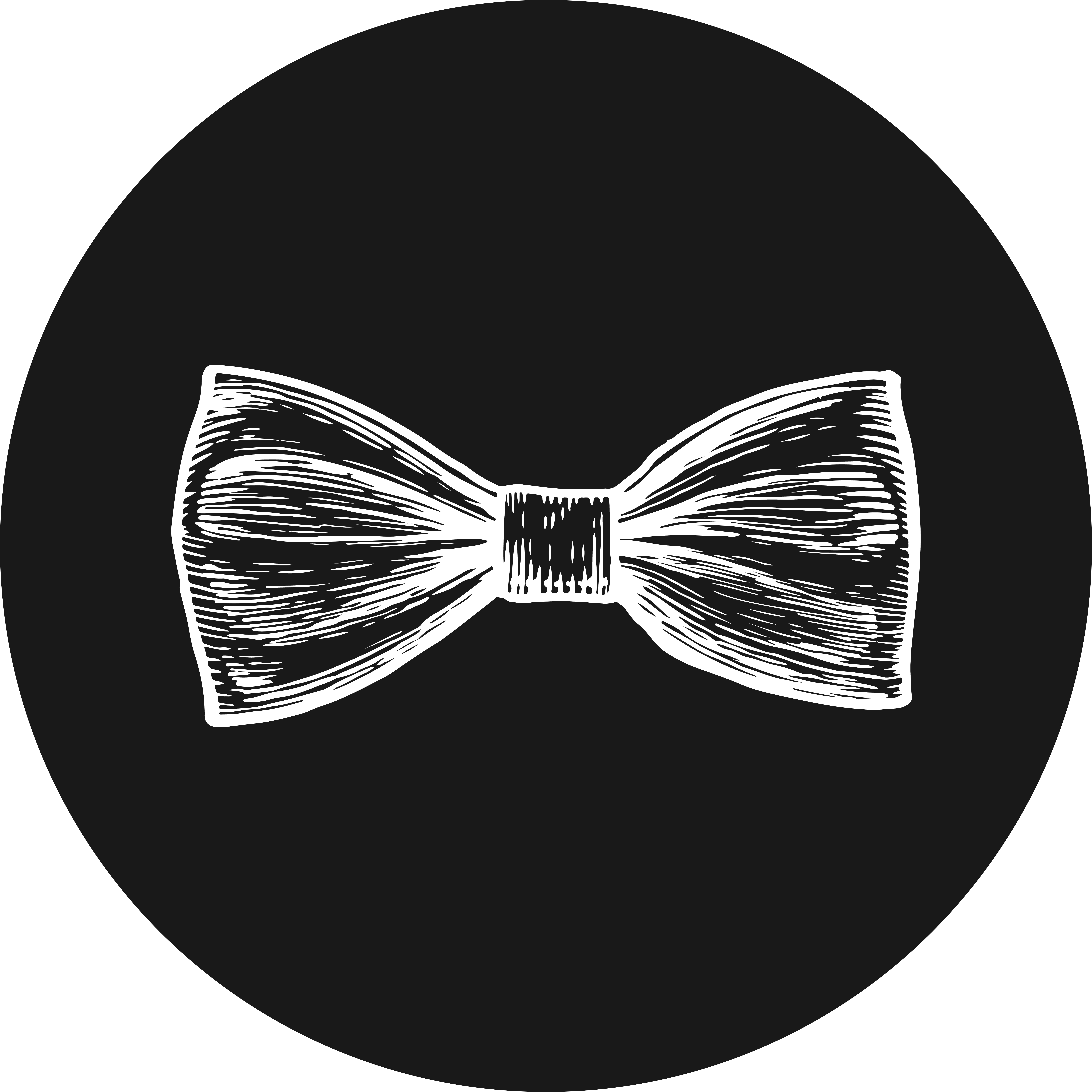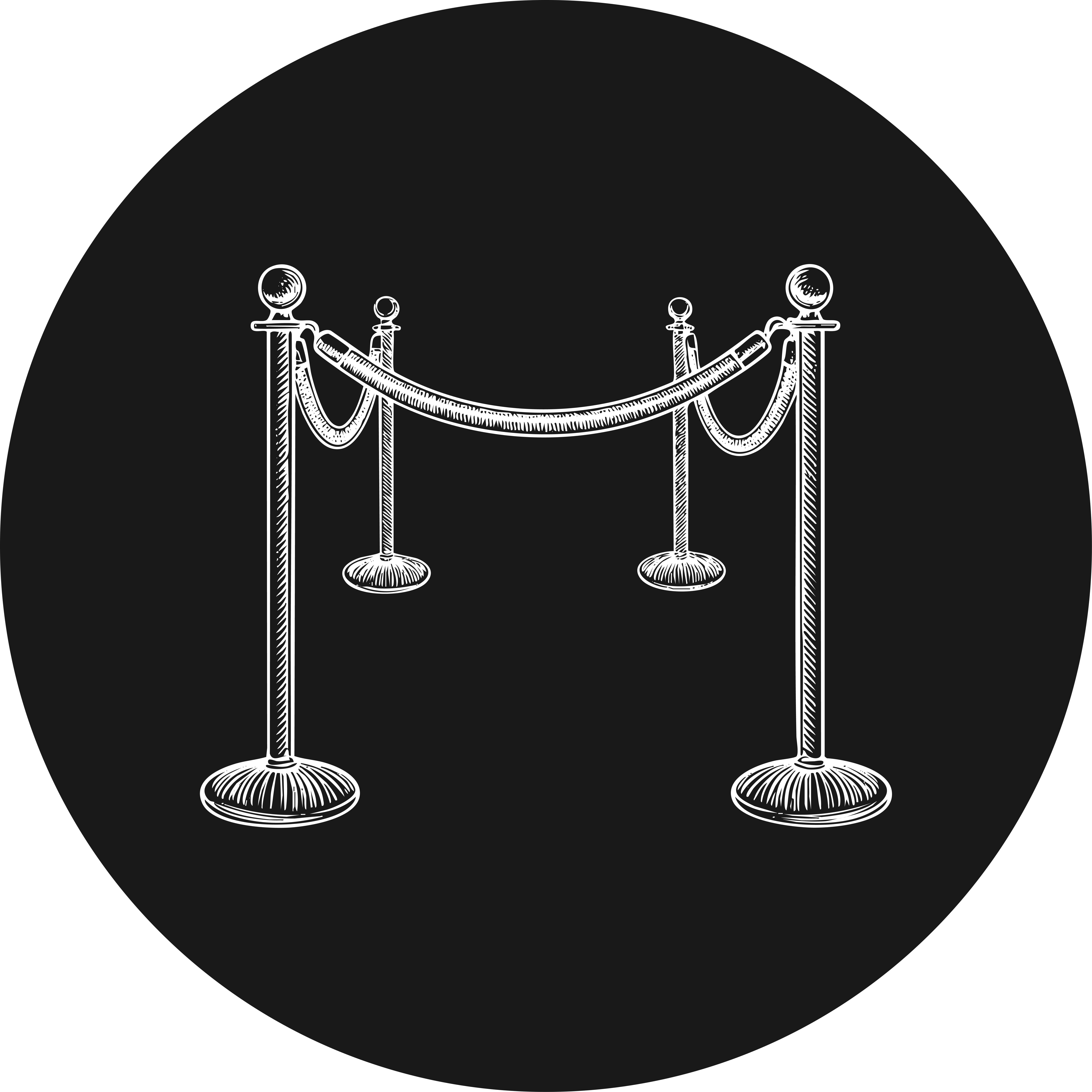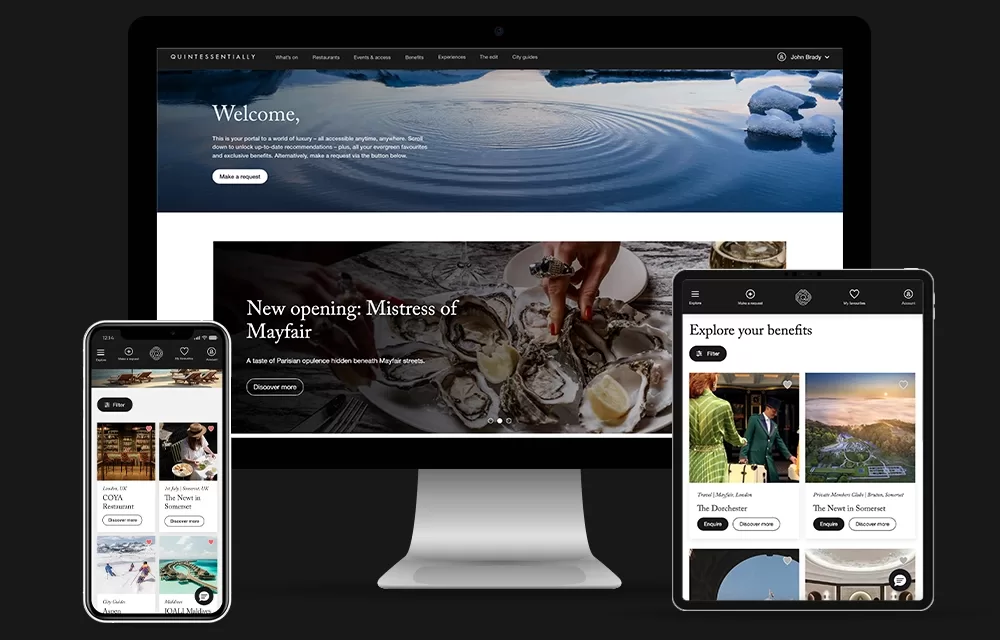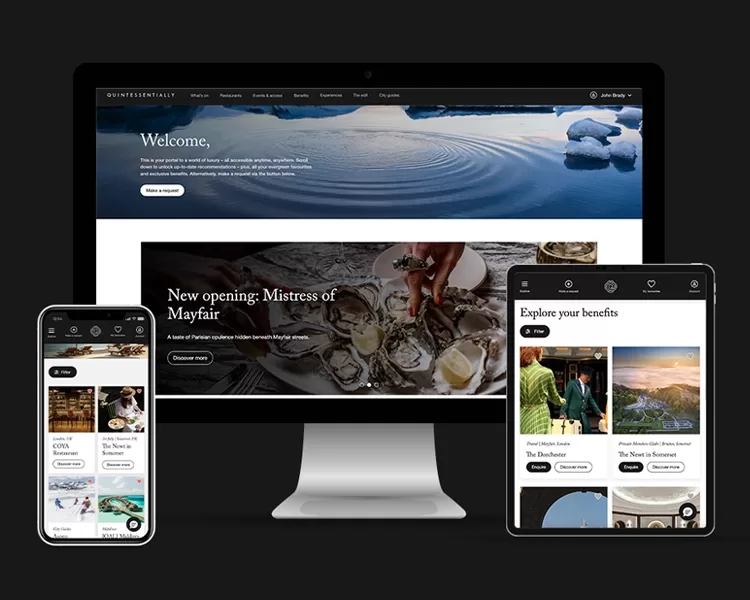Your member-
exclusive portal
We’re the world’s leading luxury lifestyle company. And this is your portal to our world. Available both on web and as an app, this is where you can seek inspiration for a luxury lifestyle at your leisure.
Unlock a world of luxury at your fingertips
Stay up to date with what’s new, now, and noteworthy
Explore a hub of carefully curated content that’s always up-to-date and in-the-know, including expert editorial on the things you love most.
Get access to the world’s biggest and most exclusive events
RSVP to member-only events and invite-only access to curate a social calendar that suits every season – and style.
Secure your seat at the most sought-after tables
Tuck into our restaurant specialists’ recommendations and request reservations at culinary experiences tailored to your tastes.
Embark on life’s most extraordinary experiences
Explore an ever-evolving collection of extraordinary experiences – from once-in-a-lifetime opportunities to popular annual occurrences.
Make the most of your bespoke member benefits
Browse through a host of bespoke benefits with the world’s biggest brands and experiences – from hotel privileges to wellness treatments, and beyond.
Travel the world with our trusted recommendations
Explore many of the world’s major cities through the lens of a local with trusted guides from our on-the-ground experts.
Features that help you make the most of your membership
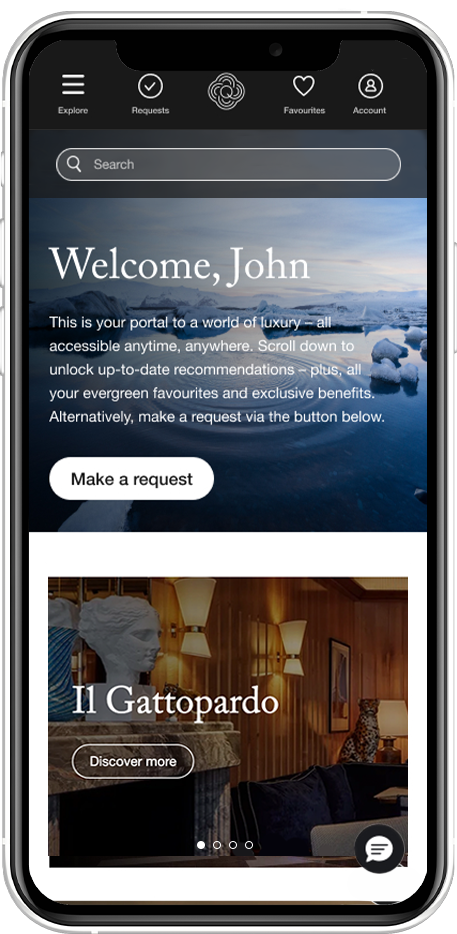
It’s everything you love about your membership – all in one place.
We know your time is precious. That’s why we make sure you have more of it. Your member-exclusive portal allows you to access everything you love about your membership on-the-go – anytime, anywhere.
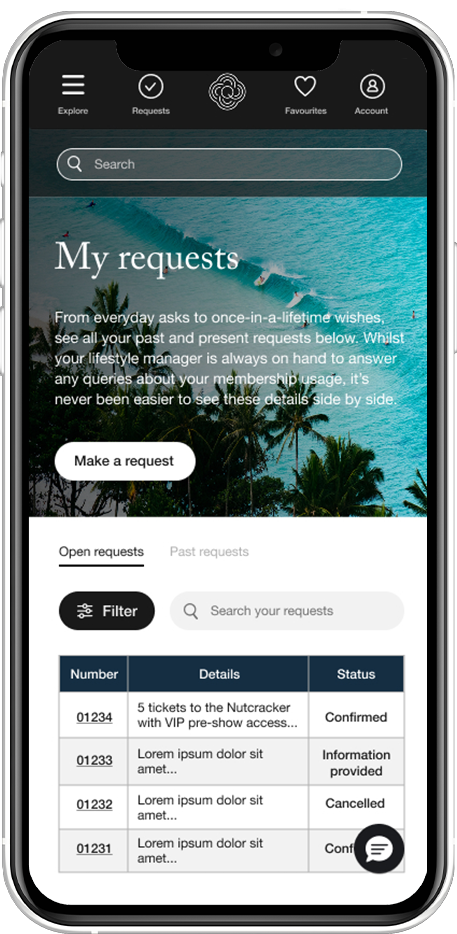
It's easier than ever to make and manage your requests.
In just a few taps, you can make and manage your requests, see all past and present requests side by side, and add upcoming requests directly to your calendar – plus, store files, like tickets and travel itineraries.

It's an authentic way to connect through unautomated live chat.
We haven’t lost our personal touch. In fact, we’re more connected than ever. With instant access to live chat, you can speak with your lifestyle manager in a matter of seconds, 24/7/365.
- 1. Where can I access the app/portal?
- 2. How do I get access to the members’ portal?
- 3. How do I change my contact details/username?
- 4. How do I use the digital platform?
- 5. How do I reset my password?
- 6. How do I favourite content?
- 7. How can I place a request?
- 8. How do I view my requests?
- 9. Is this the only way of communicating with Quintessentially?
- 10. How do I add events to my calendar?
- 11. How can I contact my lifestyle manager on the portal?
- 12. Is the digital platform compatible with all web browsers?
- 13. Is the Quintessentially app secure?
- 14. Are there any operating systems or version requirements needed to use the app on a mobile device?
- 15. I have more than one mobile device. Can I get the Quintessentially app on all of them?
- 16. Can I use the Quintessentially app abroad?
- 17. What should I do if I change my device?
- 18. What should I do if my phone is lost or stolen?
- 1. Where can I access the app/portal?
- 2. How do I get access to the members’ portal?
- 3. How do I change my contact details/username?
- 4. How do I use the digital platform?
- 5. How do I reset my password?
- 6. How do I favourite content?
- 7. How can I place a request?
- 8. How do I view my requests?
- 9. Is this the only way of communicating with Quintessentially?
- 10. How do I add events to my calendar?
- 11. How can I contact my lifestyle manager on the portal?
- 12. Is the digital platform compatible with all web browsers?
- 13. Is the Quintessentially app secure?
- 14. Are there any operating systems or version requirements needed to use the app on a mobile device?
- 15. I have more than one mobile device. Can I get the Quintessentially app on all of them?
- 16. Can I use the Quintessentially app abroad?
- 17. What should I do if I change my device?
- 18. What should I do if my phone is lost or stolen?
FAQs
1.
Where can I access the app/portal?
Either at https://members.quintessentially.com/ or by downloading the app on the App Store or Google Play.
2.
How do I get access to the members’ portal?
Sign up for membership here. If you’re an existing member and haven’t received a link, contact your lifestyle manager to request one.
3.
How do I change my contact details/username?
Contact your lifestyle manager directly.
4.
How do I use the digital platform?
Contact your lifestyle manager if you are having difficulties using any of the site’s features. We are always looking to improve the members’ portal, so if you have any feedback – we’d love to hear from you.
5.
How do I reset my password?
Click the ‘forgot password?’ button on the login page and enter your registered email address. Then, you will receive an email with instructions on how to set a new password. Contact your lifestyle manager if you need further assistance.
6.
How do I favourite content?
Click the heart icon at the top right of each content tile. You can view all your favourited items in the ‘my favourites’ section. To remove items from your favourite list, click the heart icon again.
7.
How can I place a request?
There are a few different ways to create a request on the app. You can contact your lifestyle manager using the live chat feature. Or, you can head to the ‘make a request’ section or click the ‘enquire’ button on a specific content item.
8.
How do I view my requests?
Head to the ‘my requests’ section to review your open and completed requests.
9.
Is this the only way of communicating with Quintessentially?
No. Your experience with Quintessentially is tailored to your personal preferences. However, we advise using the app for a seamless experience.
10.
How do I add events to my calendar?
Click on the ‘completed requests’ button in the ‘my requests’ section and download the ‘add to calendar’ .ics file – this will add it to your device.
11.
How can I contact my lifestyle manager on the portal?
Head to the live chat icon at the bottom right of your screen.
12.
Is the digital platform compatible with all web browsers?
The members’ portal is optimised for Google Chrome, Safari, and Microsoft Edge.
13.
Is the Quintessentially app secure?
The app uses software such as Multi-factor Authentication to keep details on your device safe and private. Learn more about how Quintessentially collects, stores, and uses your data here.
14.
Are there any operating systems or version requirements needed to use the app on a mobile device?
a. iOS 15 or later.
b. Android 7.0 or later.
15.
I have more than one mobile device. Can I get the Quintessentially app on all of them?
Yes. You can download and register the app on up to 10 registered iOS devices and Android devices. To access the app on other mobile devices – such as BlackBerry and Windows – you must use your phone’s internet browser.
16.
Can I use the Quintessentially app abroad?
Yes. However, roaming charges may apply, so always check with your provider first.
17.
What should I do if I change my device?
You will need to deregister your app in the settings on your existing device. Then, you can download the app on your new device and follow the steps to reregister it. You will need an iOS or Android device, so check the App Store or Google Play for more details.
18.
What should I do if my phone is lost or stolen?
As soon as your phone is lost or stolen, report it to your lifestyle manager or Quintessentially’s head office at +44 20899 2348. Once notified, we will block the account from being used, so no one can access your app.